DriveBC Plan Your Route
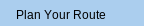
The "Plan Your Route" option selected from the DriveBC menu displays the shortest distance route (as determined by Google) between entered "starting point" and "destination point" locations. This application further assists travellers by providing DriveBC information along their chosen route.
Step-by step directions are provided below. Within these directions, web cam images from DriveBC and highway Dynamic Message Signs are also provided. Functionality to print the step-by-step directions is provided via the "Print" button.
Notes on Functionality:
- Please note, by default, "Include Map" is selected. To hide the map, uncheck the "Include Map" box.
- If the entered route crosses the border from the Lower Mainland, you are presented with the option to select 1 of the 4 major border crossings (Peace Arch/Aldergrove/Pacific Highway/Sumas)
- The displayed route can be modified by placing your cursor on the purple line (denotes entered route) on the map and then dragging and dropping to create an alternate route.
Please note: The "Show Route" function displays the shortest driving distance, as provided by Google, and may include roads that DriveBC does not report on. The identified route does not account for DriveBC closures or delays, and will not provide alternate routes to avoid delays. This feature is for information purposes only.

